
ネットアンサー55備忘録
web技術を書いていきます
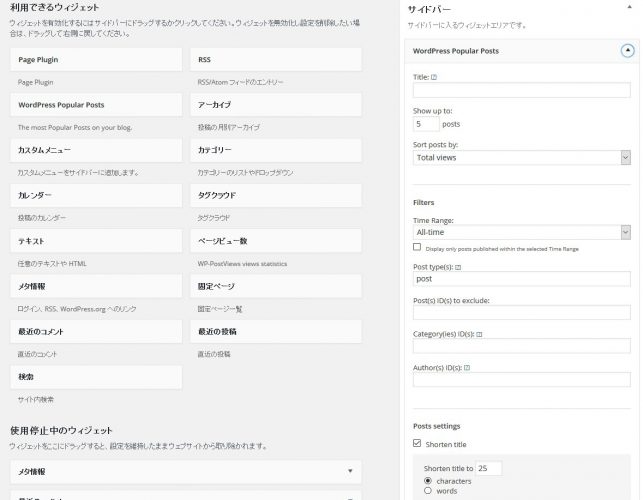
<?php
function my_custom_popular_posts_html_list( $mostpopular, $instance ){
$output = '';
$imgCnt=3;
foreach( $mostpopular as $popular ) {
$catName="";
$terms = get_the_terms($popular->id,'online_cat');
foreach( $terms as $term ) {
$catName = $term ->name;
}
$output .= '<div>' .PHP_EOL;
$output .= '<span><img src="/assets/img/online/on_0'.$imgCnt.'.png"></span>';
$output .= '<a href="'.get_the_permalink( $popular->id ) .'"><article><p class="photo01">'. get_the_post_thumbnail( $popular->id, 'post-thumbnails' ) .'</p>';
$output .= '<h3>['.$catName.']</h3>';
$output .= '<p>'.esc_html( $popular->title ).'</p>';
$output .= '<time>'.date('Y.m.d', strtotime($popular->date)).'</time></article></a>';
$output .= '</div>' .PHP_EOL;
$imgCnt++;
}
return $output;
}
add_filter( 'wpp_custom_html', 'my_custom_popular_posts_html_list', 10, 2 );
?>
<?php $wpp = array ( 'range' => 'weekly', /*集計期間の設定(daily,weekly,monthly)*/ 'limit' => 5, /*表示数はmax5記事*/ 'post_type' => 'online', /*投稿のみ指定(固定ページを除外)*/ ); ?> <?php wpp_get_mostpopular($wpp); ?>